M2TS to MP4 Converter
Convert M2TS to MP4 format quickly, safely and for free.
Convert M2TS to MP4 format quickly, safely and for free.

Select a file from your device or paste a URL

Select MP4 and adjust quality settings if needed

Get your converted video in seconds
ConverLite can convert your MP4 files to these other formats:

MP4 to MOV

MP4 to WebM

MP4 to AVI

MP4 to WMV

MP4 to OGG

MP4 to MKV

MP4 to 3GP

MP4 to MPG

MP4 to FLV

MP4 to M4V

MP4 to VOB

MP4 to TS

MP4 to MXF

MP4 to 3G2

MP4 to M2TS

MP4 to DVR

MP4 to DV

MP4 to WTV

MP4 to MTS

MP4 to RM

MP4 to RMVB

MP4 to SWF

MP4 to MOD
While this page can convert any Video to MP4, you may wish to visit following Converter pages that only support specific conversions

MOV to MP4

MKV to MP4

WebM to MP4

AVI to MP4

WMV to MP4

MPG to MP4

TS to MP4

VOB to MP4

FLV to MP4

M4V to MP4

3GP to MP4

OGG to MP4

MXF to MP4

M2TS to MP4

DVR to MP4

3G2 to MP4

DV to MP4

WTV to MP4

MTS to MP4

RM to MP4

RMVB to MP4

SWF to MP4

MOD to MP4
“ConverLite also supports converting video, image, audio, and document formats.”
An M2TS file is a video container format used for high-definition video on Blu-ray discs, AVCHD camcorders, and other HD media. It stores video, audio, and other data with excellent quality but often has a large file size.
Upload your M2TS file, select MP4 as the output format, and start the conversion. Once the process is complete, you can download the MP4 file directly.
MP4 offers smaller file sizes and wider compatibility across devices, media players, and editing software while maintaining high-quality video output.
Yes. We use 256-bit SSL encryption, store files securely in the cloud, and automatically delete them within 24 hours. Your files will never be viewed or shared.
Our converter is optimized to preserve the original video quality as much as possible while reducing file size for easier sharing and playback.
Absolutely. Our tool is mobile-friendly, so you can convert M2TS files to MP4 on any device, including smartphones, tablets, and computers.
At ConverLite, your files are protected with enterprise-grade security. We use 256-bit SSL encryption during transfer, store your data in a secure cloud environment, and guarantee automatic deletion within 24 hours. We fully respect your privacy – we will not view or share your files under any circumstances. Make sure your files are protected at every step, from upload to conversion.

SSL encrypted transmission

Automatically deleted within 24 hours

Privacy protection

Secure cloud storage